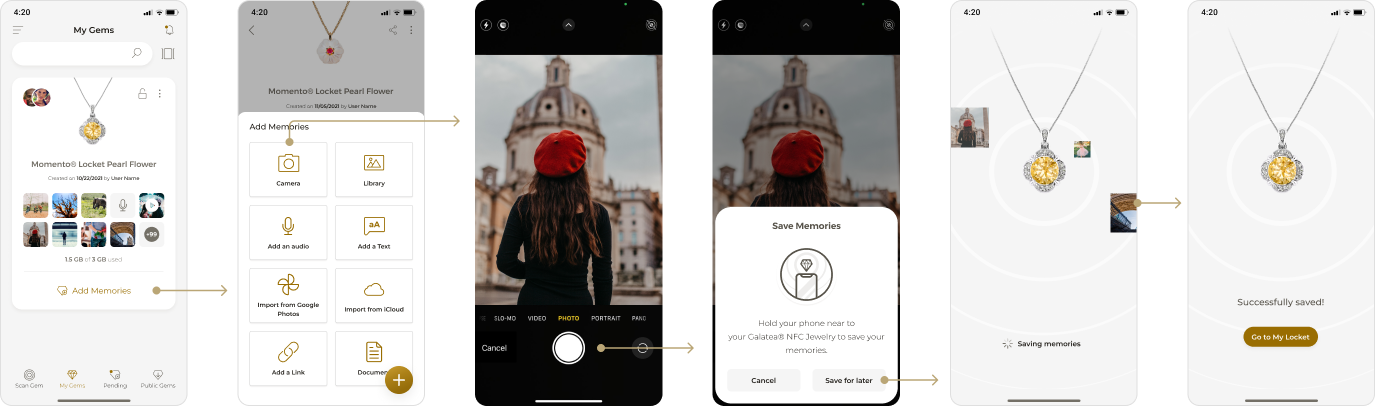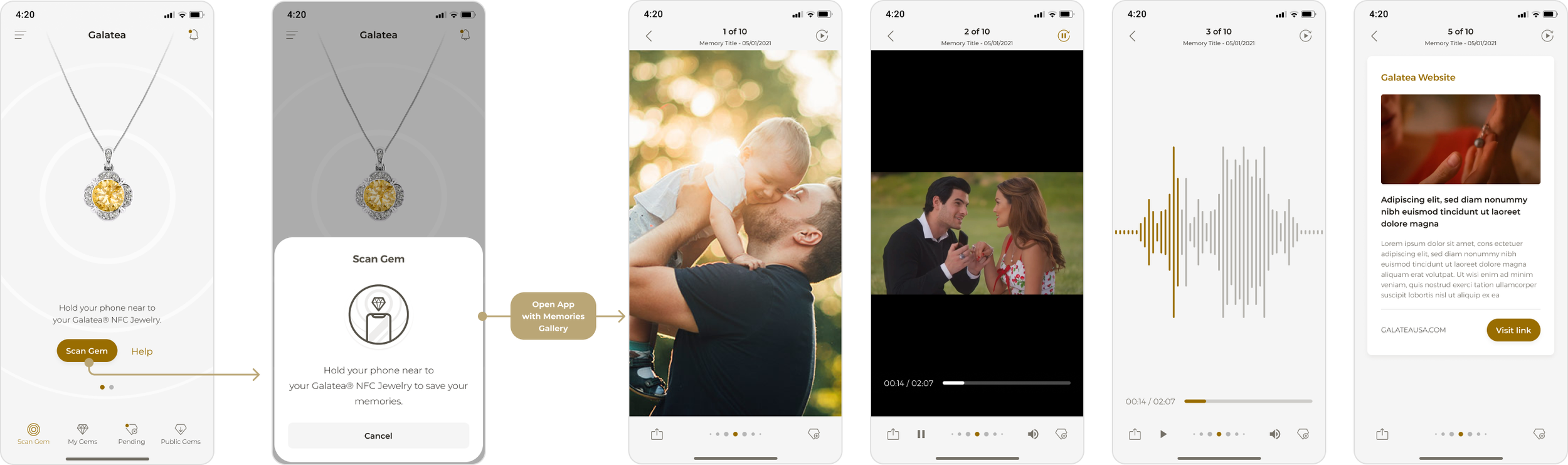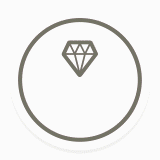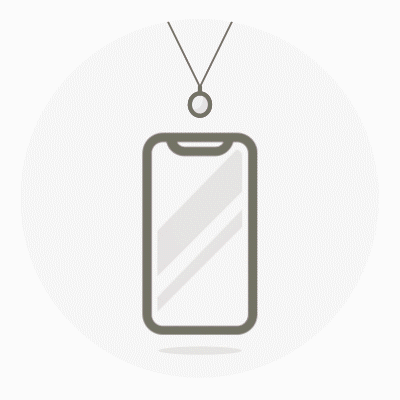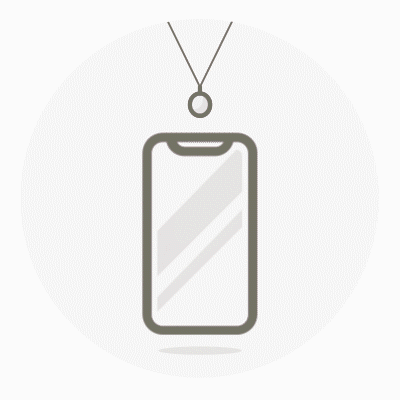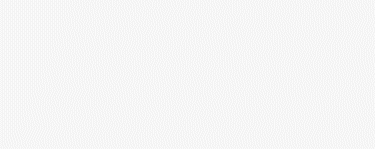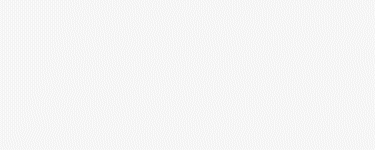Smart Jewelry App
Company:
Galatea
My Role:
UX/UI Designer
Tools:
Paper, Sketch, Figma, After Effects, Illustrator, Photoshop.
Situation
Galatea Jewelry introduced the Momento Pearl™ Collection, allowing users to save memories on a precious smart pearl using the Galatea Jewelry App. However, the existing app interface was not intuitive, causing frustration among users.
Tasks & Challenges
The key challenge was to enhance the user experience by addressing issues such as non-intuitive navigation, complex features, and a lack of clarity in the app's functionality. The goal was to make the app more user-friendly, reduce cognitive load, and add substantial value to the Momento Pearl™ Collection.
Actions I took
Conducted stakeholder meetings to understand business goals and customer frustrations.
Analyzed public reviews on app stores for insights.
Recorded a walkthrough of the app, empathizing with user experiences and identifying friction points.
Engaged in a short usability testing with unfamiliar users to validate identified issues and gather insights.
Developed wireframes, user flows, and high-fi prototypes for iterative design improvements.
Created a comprehensive design style guide to ensure consistency in the user interface.
Collaborated closely with the development team, providing QA reports and addressing queries.
Implemented a notification strategy to maintain user engagement and interaction.
Sketch
One of the primary pain points identified during the research phase was the navigation system based on a list of files. While this method is a recognized standard for operational systems, it often resulted in cognitive overload for users who had to sift through text-heavy screens to locate a specific memory. In many instances, users found themselves tapping through multiple files just to find the right one.
To address this issue, I embarked on developing a design concept that prioritizes visual elements. This approach aims to empower users to swiftly identify both jewelry and memories without the cumbersome task of reading through extensive text or repeatedly clicking on individual files to determine their contents.
Wireframes
High-Fidelity Prototypes
Adding memories into you Smart Jewelry
1. Go to ‘My Gems’ and tap on ‘Add Memories’
2. Select the type of memory
3. Take or upload a picture, video, or file.
4. Hold your phone close to your Smart Jewelry to save it.
Scanning your Smart Jewelry:
Simply tap your Smart Jewelry with your smartphone.
The Momento App will instantly open, revealing your cherished memories.
Custom Animations
Results
Delivered UX and UI of the mobile in 3 months
Delivered a set of custom icons and animations
Delivered Design Syleguides and Components
The app redesign was highly successful, receiving positive feedback from users who appreciated the improved user experience.
The new UX achieved significant success in terms of user satisfaction and garnered recognition from the Galatea CEO, who expressed gratitude.